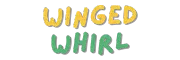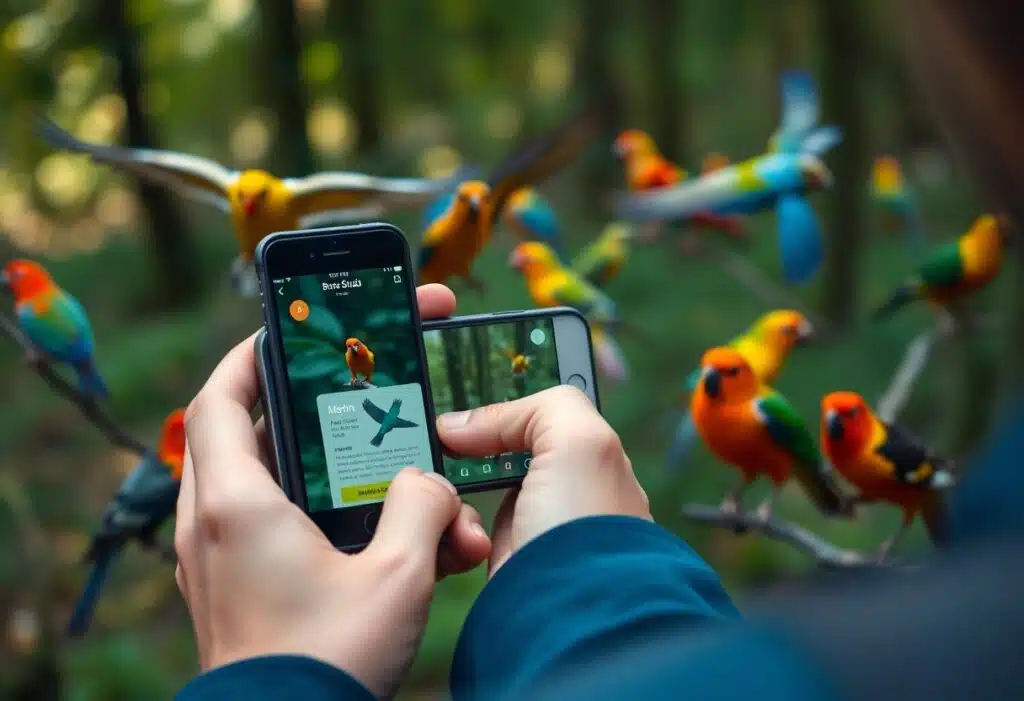Top Birding Apps Reviewed: Audubon Bird Guide & Merlin Bird ID
Are you tired of scrolling through endless birding apps, trying to find the perfect one to help you identify birds in the field? Look no further! In this review, we’ll probe two top birding apps, Audubon Bird Guide and Merlin Bird ID, to see which one comes out on top. Whether you’re a novice birder or a seasoned expert, these apps promise to make bird identification a breeze. From ease of use to image quality and song identification, we’ll cover it all. So, grab your binoculars and let’s get started!
Key Takeaways:
Here are three key takeaways from the review of top birding apps, Audubon Bird Guide and Merlin Bird ID:
- Ease of Use: Both Audubon Bird Guide and Merlin Bird ID are designed to be user-friendly, with features like browse by shape, search by text, and filter by color, size, and habitat to help narrow down bird identification.
- Image and Audio Quality: Audubon Bird Guide offers high-quality photos, while Merlin Bird ID uses a good selection of photos and provides excellent representation of songs and calls. Both apps provide range maps and information on bird habitats.
- Additional Features: Audubon Bird Guide offers features like Nearby Birds, rare bird alerts, and GPS location, while Merlin Bird ID provides a list of possible matches based on user input and allows users to browse all birds. Both apps are available offline, making them ideal for field use.
Note: The review also mentions other birding apps, including iBird Pro, National Geographic Birds, Peterson Birds, and Sibley eGuide to Birds, but focuses primarily on Audubon Bird Guide and Merlin Bird ID.
How to Choose the Right Birding App for You
The world of birding apps can be overwhelming, with numerous options available for download. To find the perfect app for your birding needs, it’s important to consider a few key factors.
Factors to Consider When Selecting a Birding App
When choosing a birding app, consider the following:
- Ease of use: How easily can you navigate the app and find the information you need?
- Image and audio quality: Are the photos and recordings of high quality and helpful for identification?
- Search functionality: Can you quickly search for a bird by name, shape, or characteristic?
- Offline access: Can you use the app in the field without an internet connection?
Perceiving your specific needs and preferences will help you narrow down the options and find the perfect birding app for you.
Tips for Identifying Birds in the Field
Little things can make a big difference when trying to identify birds in the field:
- Observe carefully: Take note of the bird’s size, shape, plumage, and behavior.
- Use your app wisely: Consult your app to narrow down the possibilities and confirm your identification.
- Listen to bird calls: Pay attention to the bird’s vocalizations to help with identification.
Assume that you’ll need to spend some time observing and consulting your app to make a positive identification.
Birds can be tricky to identify, especially for beginners. A good birding app can help you learn and improve your identification skills. By considering the factors mentioned above and following these tips, you’ll be well on your way to becoming a skilled birder.
- Practice makes perfect: The more you practice identifying birds, the more confident you’ll become.
- Consult multiple sources: Don’t rely on a single app or field guide – consult multiple sources to confirm your identification.
- Join a birding community: Connect with other birders to learn from their experiences and get tips and advice.
Assume that you’ll need to be patient and persistent in your birding journey, and don’t be afraid to ask for help along the way.
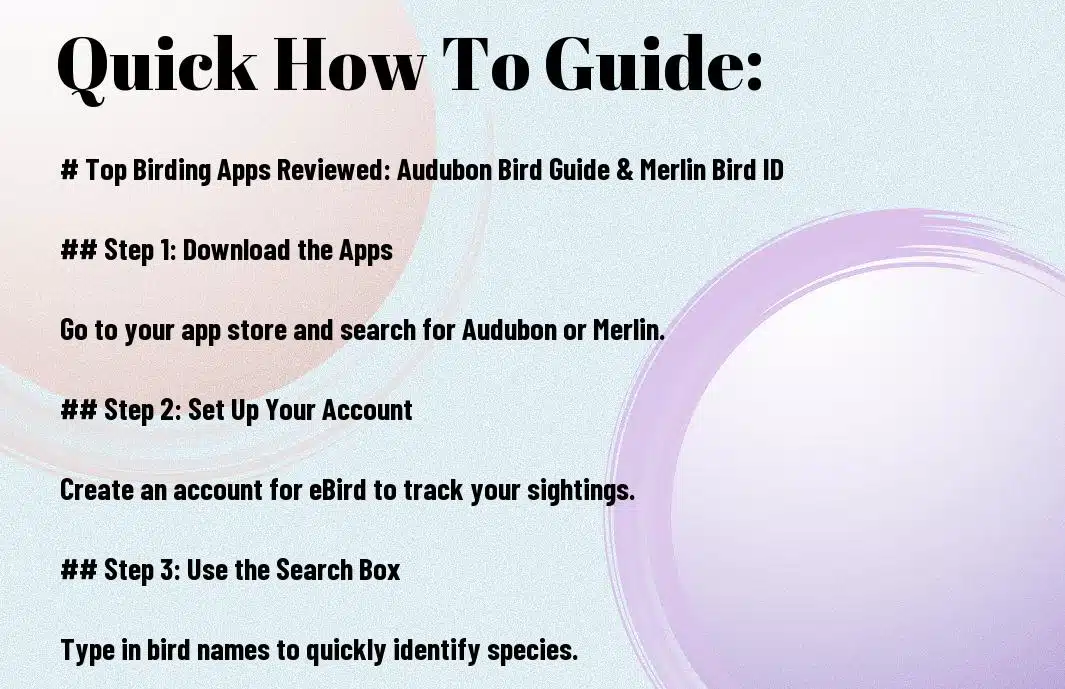
Step One: Identifying a Bird
While you’re trying to identify a bird, the first step is to narrow down your options. You need to think about the bird’s size, shape, and any distinctive features you’ve noticed.
Narrowing Down Your Options
Now, you can use apps like Audubon Birds and Merlin Bird ID to help you narrow down your options. Both apps offer ways to filter your search by characteristics like shape, size, and color.
Using Audubon Birds and Merlin to Identify Birds
Down to business! Audubon Birds lets you browse by shape, which is great for beginners. Merlin, on the other hand, takes you through a series of questions to help you identify the bird. It’s like having a personal birding coach!
Birds like warblers can be tricky to identify, but with Audubon Birds and Merlin, you can easily filter your search by characteristics like size, color, and habitat. Audubon Birds even has a feature that lets you compare similar birds, which is super helpful when you’re trying to decide between two or three possibilities. And with Merlin, you can browse through a list of possible matches based on your location, date, and other factors. It’s like having a team of experts at your fingertips!

Step Two: Confirming the Bird
All you need to do now is confirm the bird’s identity. This step is crucial in ensuring that you have identified the correct species.
Finding and Confirming the Bird’s Identity
An important aspect of confirming the bird’s identity is finding it quickly in the app. You want to be able to browse through images, listen to songs and calls, and compare similar birds to ensure you’ve made the right identification.
Evaluating Image Quality and Quantity
Some apps provide high-quality images, while others may have lower quality or limited images. You want to choose an app that offers a good selection of clear, well-lit images that showcase the bird’s key features.
For instance, Audubon Birds provides four good photos of the Wood Thrush, with a range of options at the top, including a map, voice recordings, description, similar species, share, and sightings. The app also compares the species to 11 others, which is a good range of choices, mostly in the same habitats. On the other hand, Merlin Bird ID uses only photos, with a good selection, and includes a good size map of each species showing ranges in the North American continent south to Panama using different colors for winter and summer ranges.
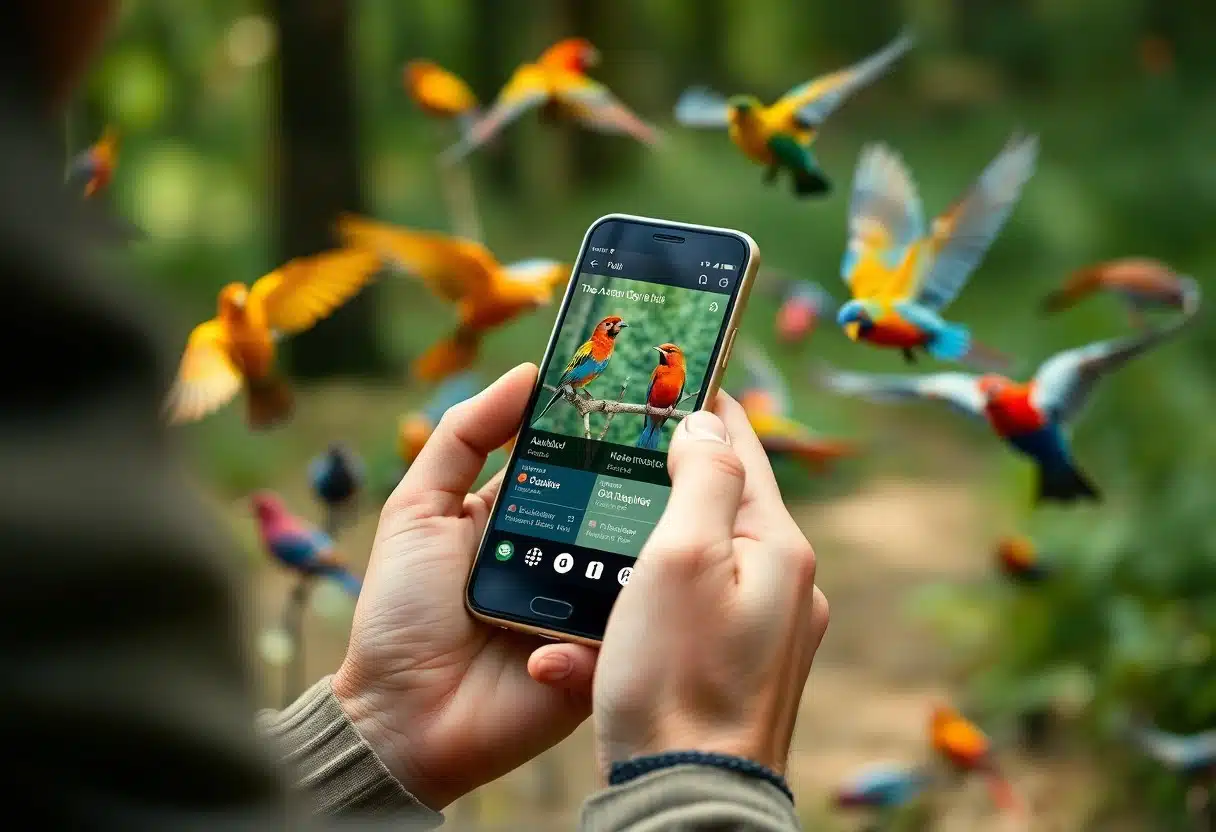
Review of Merlin Bird ID
Once again, we have a powerful birding app that can help you identify birds in the field. Merlin Bird ID is a free app that covers 400 of the most common species, making it an excellent choice for novice birders.
Features and Benefits of Merlin Bird ID
Merlin-like, this app leads you through a series of questions to help you identify the birds you see. It uses photos, songs, and calls to aid in identification, and includes range maps showing winter and summer ranges in North America. You can browse all birds or search for specific ones using the search input area at the top.
Pros and Cons of Using Merlin Bird ID
Merlin Bird ID Pros and Cons
| Pros | Cons |
| Free to use | Limited to 400 species |
| Easy to use for novice birders | May not be suitable for advanced birders |
| Uses photos, songs, and calls for identification | Scroll bar can be annoying to use |
| Includes range maps for North America | No bonus features beyond basic identification |
Cons: While Merlin Bird ID is an excellent app for novice birders, it may not be suitable for advanced birders who need more comprehensive guides. Additionally, the scroll bar can be annoying to use, and there are no bonus features beyond basic identification.
Review of Audubon Birds
Despite being one of the oldest birding apps, Audubon Birds still holds its ground as a reliable and user-friendly guide for identifying birds in the field.
Features and Benefits of Audubon Birds
One of the standout features of Audubon Birds is its comprehensive database of over 800 species, complete with high-quality photos, range maps, and detailed descriptions. The app also allows users to filter their search by shape, size, and color, making it easier to narrow down the possibilities.
Pros and Cons of Using Audubon Birds
Audubon Birds is a solid choice for birders of all levels, but like any app, it has its strengths and weaknesses.
Pros and Cons Table
| Pros | Cons |
|---|---|
| Comprehensive database of over 800 species | No illustrations, only photos |
| Filter search by shape, size, and color | Limited comparison feature for similar birds |
| High-quality photos and range maps | No option to record and upload bird sightings |
| Easy to use and navigate | No integration with eBird for checklist entry |
| Free to download and use | Some users may find the app’s design outdated |
Features like the comprehensive database and filter search make Audubon Birds a great tool for identifying birds, but the limited comparison feature and lack of illustration options may be drawbacks for some users. Overall, Audubon Birds is a solid choice for birders who want a reliable and easy-to-use guide.

Review of Other Birding Apps
To explore more birding apps, you can check out this comprehensive list of 12 of the Best Birdwatching Apps in the USA. Here, we’ll review a few more apps that didn’t make it to our top picks.
BirdsEye (North America)
While BirdsEye is a unique app that sources its information directly from eBird, it’s not ideal for beginners. It’s more geared towards experienced birders who want to know which birds have been recently seen in their region.
eBird Mobile App
Apps like eBird Mobile App are designed for citizen science projects, allowing you to contribute to global birding data. It’s not primarily a field guide, but rather a tool for recording and submitting bird sightings.
North American birders will find the eBird Mobile App incredibly useful. It allows you to keep track of your life list, submit checklists, and even view real-time bird sightings in your area. With its GPS location feature, you can easily record and share your birding adventures. One of the most useful features is its ability to link to your individual eBird account, making it easy to access your data and contribute to the global birding community.
Final Words
With this in mind, choosing the right birding app for you depends on your level of expertise and personal preferences. If you’re a beginner, Merlin Bird ID is a great place to start, offering a free and user-friendly experience. For more advanced birders, Audubon Bird Guide provides a comprehensive field guide with excellent range maps and bird identification features. Whichever app you choose, it’s sure to enhance your birding experience and help you identify the birds you see in the wild. Happy birding!
FAQ
Q: What are the main features to consider when choosing a birding app?
A: When choosing a birding app, consider ease of use, the type and number of images, ability to listen to songs and calls, and the ability to compare similar birds.
Q: Which birding app is best for a novice birder?
A: Merlin Bird ID is a great app for novice birders, as it leads you through a series of questions to help identify the bird and provides a list of possible matches. It’s also free!
Q: Can I use birding apps offline?
A: Yes, most birding apps can be used offline after downloading the content, which can be quite large (around 500 MB+). This is useful when birding in areas with no Wi-Fi connection.
As a bird enthusiast with a passion for sharing the wonders of our feathered friends. As a writer and nature lover, I'm thrilled to connect with fellow bird buffs and inspire others to take flight into the fascinating world of birds. Let's wing it together!